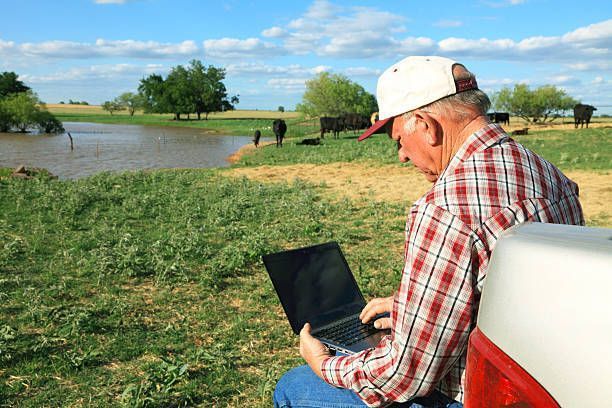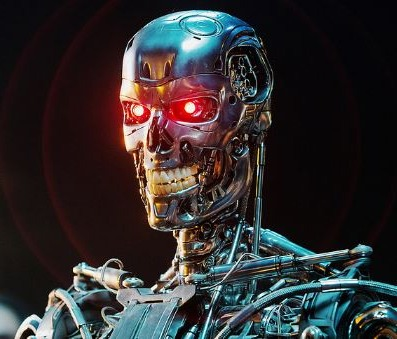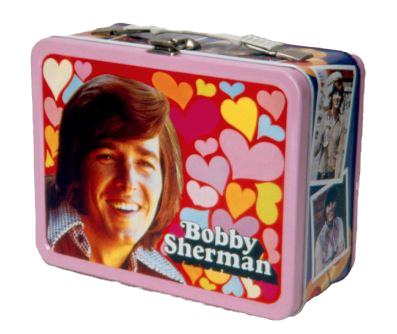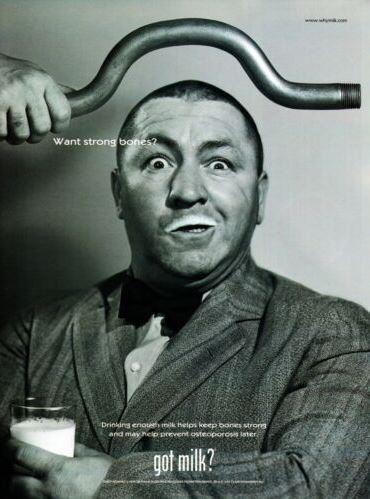Telecommuting
Telecommuting is a happening trend. A good deal of Fast Internet USA’s new business and upgrades in the last 6 months have been folks moving to work from home either creating a business or working remotely for a business.
If you look online for pictures regarding telecommuting, you will see a lot with folks sitting at desks with a cat in their lap, or a dog behind them on the sofa, a child hitting the worker over the head with a dinosaur toy while the adult talks on the phone. Here is a classic - a worker sipping an espresso, munching a croissant at a sidewalk cafe in (what looks like) Paris…For Real?!? Or the person sitting wrapped in a big blanky on a recliner in front of a fire- working on their computer. My favorite is this one -
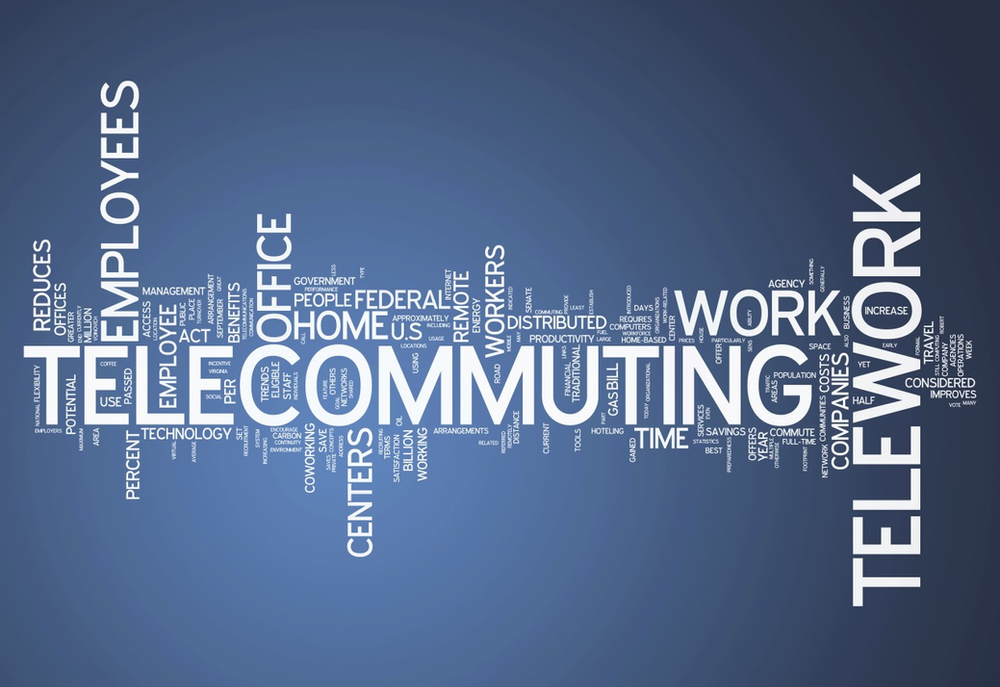

Just because of the simple unrealistic nature of the drink: Ok, I’d like to know who gets a drink like this at work let alone at home. Back in the 80’s a staff meeting meant a catered lunch from a local Italian restaurant. It degraded to pizza or sub sandwiches in the 90’s with a bottle of coke/diet coke. Now you feel lucky to get a small green drink or bottled water matched with a granola bar or string cheese. Oh but I digress.
Working remotely has many descriptive names which all mean something slightly different but to the person described - it is all about the same thing: working at home (for yourself or someone else).
There has been a trend towards telecommuting since 2015 - which is surprisingly pre-COVID. And the increase has become so significant that even local large companies such as Multicare have utilized teams working remotely for phone answering and sending the calls to their destination.
- , 26.7% of U.S. employees work remotely, as of 2021.
- , There are expected to be 36.2 million American employees working remotely by 2025.
- , 40% of workers believe that they’ve been more productive while working at home during the pandemic, as opposed to the office.
- , 16% of U.S. companies are fully remote. ”
It barely raises an eyebrow any longer to hear that your niece works from home. Actually this news can now evoke an approving slow nod. I think it used to raise an eyebrow because of the scenarios described above - the dinosaur bonking, the roaring fire…but
What are the Pitfalls in Telecommuting?
Well, the kid with the dinosaur comes to mind first. Second, the cappuccino is an issue - but that is an easy fix. But really, having clear policies and expectations (even if it is just you, yourself and, well, you) having Key Performance Indicators to measure and set boundaries will be key for Work-Life-Balance.
What do you need to make this transition?
- Be Proud - You are a Joining a Growing Trend
As someone who talks to and assists many of you in moving towards working from home, I think it is advisable to not be sheepish about or try to hide the fact that you work from home - or run a very successful career or business from home. I think you will find more and more that you will get the slow approving (and impressed) nod rather than the skeptical eyebrow raise. I would venture to say that 60% of the time when you interface with a business, that business is remote. When I call Zoho support at 8:30am our time, it is about 9pm in India; I can hear traffic and chickens in the background - sometimes a small dog barking. And yes, they usually admit they are working from home.
2. Create a Work Space
Create a space with a door you can close (head bonking children armed with dinosaurs) to close out noise from your end and the rest of the house giving yourself a boundary between work and home. It is a good thing to close this door in your house when DONE and in your mind. It is recommended to have natural light and sufficient - but not harsh - lighting. Noise control - so whatever is going on in the house won’t impact your business dealings. Cork wall coverings help a lot with noise control as well as rubberized flooring or dense carpet.
3. Phone systems and headsets
Invest in a phone system that allows all locations to sound like they are at one location - such as ,, Ooma (we are a dealer and can help you with this) . This would allow Jane in Deer Park to answer the phone with your business name, put the caller on hold (and the caller would hear your on hold music) and then transfer them to you. Oh, but wait! You are at your kid’s baseball game. That is ok, because you have the Ooma app on your cell phone and if you have not put it on “Do not disturb” mode, it will ring on your cell phone. You can put the call on hold (and they will hear the same music on hold) while you walk away from the game. You can create a three way call to Jodi in TumTum to take an order and then step off the call by muting your phone or putting it on hold so they can continue just the two of them. Pretty slick.
Kathy Colkitt, working in the mortgage industry uses Ring Central and finds it suits her business needs.
Using a sound canceling set of headphones will allow the caller to hear only you (and you to hear only the caller) and not the phone conversation of your office mate (if you have one) or the dog snoring, or the cat dealing with a fur ball (very disturbing).
4. Computer / Printer / Office Furniture
Most folks have a computer, printer and some kind of furniture that would at least allow you to get started. If your employer is part of the transition, they will most likely have a system to provide with security in place. It is highly recommended to invest in ergonomic gear. Here is a great link: , 7 Things You Need for an Ergonomically Correct Workstation
5. SAAS You may not be aware - but I am acutely aware - of the overwhelming number of acronyms such as SAAS - Software As A Service. This describes cloud software that automatically updates as users (from many locations) work on your platform from any device. Every industry has recommendations from CRM (see what I mean customer relation management) to DM (data management). And all have different levels of security. Research for your industry and if your employer is moving you to remote, they will definitely have this in place already for you.
Oh! And of course you will need Internet (It is what you have been waiting for, isn’t it).
5. Fast Internet - Reliable Internet -is the challenge. Living and working remotely - internet isn’t as good typically as in town with DSL. But let me tell you, we do our best to provide you with what will work best for you.
6. VPN (acronym again - Virtual Private Network) is a security device that creates a secure encrypted tunnel connection from a device to a VPN server based in the selected country (see business cloud VPN for more). The user device is assigned an actual static IP address (Internet Protocol address - it is like the fingerprint of your computer - that EXACT computer), and all their data is routed via an encrypted tunnel. This works best with LTE or DSL (I need a cappuccino; these acronyms are like being bonked on the head with a dinosaur). You can use a Virtual Private Network (VPN) with your satellite internet service, but it isn’t ideal . Satellite internet already has latency issues ( ,, see BLOG and scroll down to Latency ), and VPNs can cause lag just because they add an additional stop on the path to and from your network.
Video conferencing requires live streaming ( ,, see BLOG and scroll down to LiveStreaming ). DSL works best for live streaming, but it isn’t available except in town here. LTE works well but sometimes can be glitchy - and it is best to turn off other devices and limiting other activities using data simultaneously. Video conferencing is not great with satellite internet but can be improved if you turn off other devices (including Alexa and security cameras just during the call and), make sure no one is streaming a TV show for instance. There are also settings on your modem that can be adjusted (give us a call or email if you want more information). Switch other live streaming (like TV and movies) to downloads by using ,, PlayOn .
Here are some tips to improve your live meetings through LTE or Satellite; These tips came out of a conversation with our client Kathy Colkitt who works in the mortgage industry.
- Kathy recommends keeping the internet hard wired directly into the computer.
- Use a WiFi mesh extender (hard wire this directly even though it can bluetooth - it is more effective in her opinion hard wired) to optimize the signal.
- I recommend to all our LTE customers that they turn off the receiver once a week for 15 minutes and reboot everything.
- Additionally, Fast Internet USA recommends (LTE and Satellite) to schedule any program updates or system scans on your computer, phone or tablet to "off hours" (like 9pm to 3am) so there would be no interruption in the intensity of internet connection.
- Clear cookies regularly.
- Turn off Alexa, security cameras and make sure that no one is live streaming a movie or TV show while you are in a live conference.
And there you have it - Work ~ Life Balance Solved!
Although we can’t help with the cappuccino, we can help with your internet. Call us to help optimize your system. We are local, reliable and here to help.