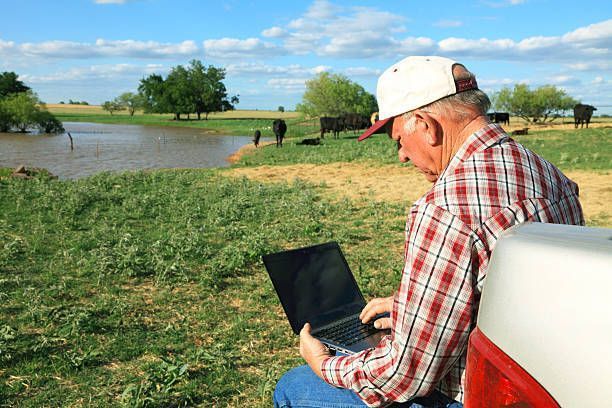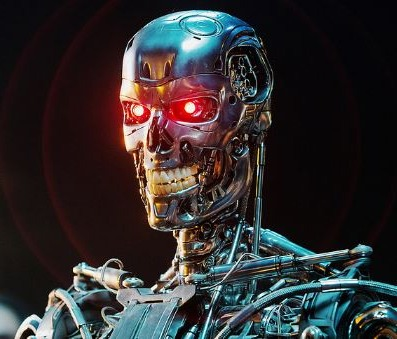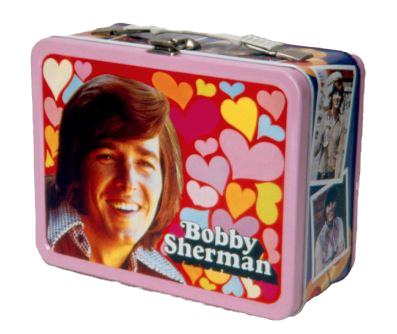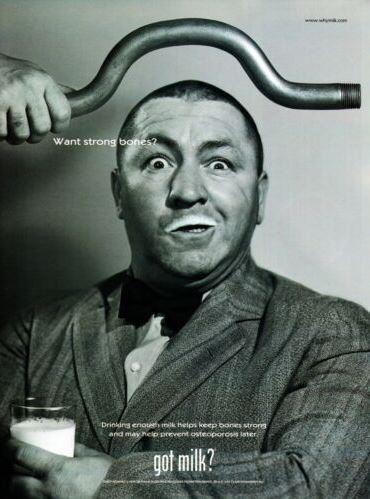Spring Clean Your Tech - How to Clean All Your Tech
There are touchpoints in every year that naturally create an urge to clean:
- New Year’s
- early September with the beginning of a school year (for those of us that spent such a large portion of our lives in school or with kids in school)
- and, for me, Spring.
Here in Eastern Washington, Spring explodes in mid-May - and so do I in a frenzy of deep cleaning activities.
Today, I’m going to exhort you to clean all your tech - deep clean your technical devices. It isn’t just the dust of use that we are cleaning away; bacteria and viruses, including coronavirus, can linger on surfaces for a few hours and up to several days depending on the environmental conditions and the surface material.
If you think about it, we take our devices - particularly our phone (and keys/fobs) - everywhere with us now (a hard won habit achieved with the aid of the classic ditty - “Wallet, glasses, keys and phone”).

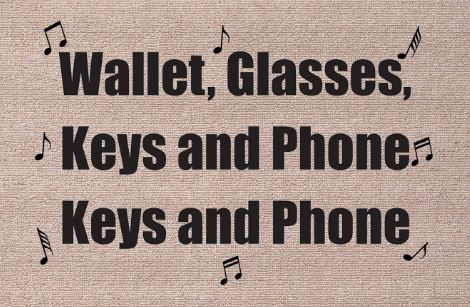
Most people even carry their phone or tablet into the bathroom ( , 56% of Facebook users are using it while sitting on the toilet ) and set it down several times during the process as well as when they wash their hands….but typically don’t wash the phone. So it is no surprise that a recent study found that cell phones (and keyboards) are considered to harbor 10 times more bacteria than a toilet seat. Deep cleaning (and routine cleaning) of devices requires close attention and caution; most of our devices are composed of acrylonitrile butadiene styrene (ABS) or polybutylene terephthalate (PBT) requiring a non-corrosive solvent and very soft cleaning utensils. During COVID we were all taught to wash our hands for as long as it took to sing “Happy Birthday”, but we can’t just “wash” our devices. So let’s jump into the how to clean these filthy buggers!
First a disclaimer: Before cleaning any of your devices, we recommend that you check the manufacturer’s instructions.
How to Clean Your Cell Phone:
Phones are the dirtiest; The average phone user touches their phone 2,617 daily (5,427 times daily for heavy users). If you consider the number of times that you touch your face, your phone, surfaces and keyboards, it is really clear that you should be disinfecting the device that touches your skin at least daily. And it is imperative that you use the right materials for the job: if you were to use the wrong cleaner and materials - like rubbing alcohol and paper towels - you could strip away the oleophobic and hydrophobic coatings that keep oil and water from damaging your phone's display and other ports.
How to clean a cell phone:
- Unplug and turn off your phone.
- Remove any otter or covers for the phone (not screen covers)
- Thoroughly wash your hands, using soap and water, scrubbing for 20 seconds (while singing “Happy Birthday”).
- Using an anti-bacterial wipe (containing 70% isopropyl alcohol) or a microfiber cloth (Amazon, or any camera, technology or eyeglass stores) sprayed with eye-glass cleaner or distilled water or 70% alcohol mixture. Gently wipe the outside of the phone. (Don’t spray the phone).
- Use caution around the ports (no moisture should enter the ports).
- Clean out the lint and small particles that can get stuck in the small ports of your phone and in the crevices where the screen meets the body using Scotch tape. The tape's stickiness will pull out any lint or sand that may be stuck in these areas. Press the tape along the creases and the speaker; roll a piece of tape and gently place it in the ports.
- For the smaller speaker holes that tape can't reach into, use a toothpick (gently) or try to vacuum the debris out with a small crevice tool.
- Wash the hard case with soap and hot water if appropriate, washing at least 20 seconds; rinse and then carefully and thoroughly dry the case before putting it back on the phone.
- Wipe down the cords associated with the phone and any recharging units using an anti-bacterial wipe (containing 70% isopropyl alcohol) or a microfiber cloth (Amazon, or any camera, technology or eyeglass stores) sprayed with eye-glass cleaner or distilled water or 70% alcohol mixture.
Alternative Ideas for cleaning:
- If all this cleaning and fine attention is a bit much, you may consider investing in a UV light product such as PhoneSoap. This UV light company says its product kills 99.99% of bacteria.
- You could also utilize , antibacterial accessories that have antimicrobial protection built-in. This might include glass screen protectors embedded with silver ions designed to kill bacteria that accumulates on a screen.

Final Words on Phone Cleanliness:
- Use Hand Sanitizer often: as many hand sanitizers have ingredients like fragrances and high concentrations of ethyl alcohol, try to rub your hands together until dry before touching your phone.
- Don’t use hand sanitizer on the phone.Don’t use window cleaners, harsh cleaners, kitchen cleaners, paper towels, makeup remover, compressed air (can damage particularly the mic), dish soap, hand soap, or vinegar (which will strip the screen’s coating). , https://www.cnet.com/tech/mobile/your-phone-is-10-times-dirtier-than-a-toilet-seat-clean-it-now .
How to clean a Keyboard:
Keyboards are considered on par with phones for filthiness. Here is how to clean a keyboard:
- Disconnect (if connected) and turn off your keyboard. Remove any batteries.
- Thoroughly wash your hands, using soap and water, scrubbing for 20 seconds (while singing “Happy Birthday”).
- Put an old towel or newspaper on a flat surface. Turn keyboard upside down and tap lightly.
- Wipe the keys using a microfiber cloth sprayed with eye-glass cleaner or distilled water or 70% alcohol mixture. Gently wipe the top of each key and reaching down the sides by putting a tweezer inside the towel. (Don’t spray the keyboard). If your keyboard has sticky, dried liquid spills, dampen the cloth with a drop of mild dish soap and a little water. Make sure the cloth is wrung out before spot cleaning any areas of staining, using a new area of the cloth as the staining lifts.
- Turn the keyboard upside down and allow it to fully dry.
- Using masking or clear tape folded in half with the sticky side out, slide the tape around the keys and glide it back and forth to pull out any dust or lint. If you see a few crumbs you have missed, you could use a small vacuum cleaner attachment to suck them out.
- Wipe down the cords associated with the keyboard with the microfiber cloth sprayed with eye-glass cleaner or distilled water or 70% alcohol mixture.
- Hold your keyboard at an angle above the old towel or newspaper below it so that any junk falling out will fall on this surface. Hold a can of compressed air with a long straw attachment at a 75 degree angle and blow air into the keyboard zigzagging with short bursts around the keys until you have hit all four sides. (Don’t insert the straw under the keys while blowing air as this may damage the electronics).
Final Words on Keyboard Cleanliness:
- Use Hand Sanitizer often: rub your hands together until dry before touching your keyboard.
- Never spray liquid on your keyboard. Never submerge your keyboard in liquid. Don’t tug the keys off the keyboard as they can crack, break or easily be damaged. Don’t use products on your keyboard that contain bleach.
Additional resources: , https://www.cnet.com/deals/laptop-keyboard-an-icky-mess-how-to-clean-off-the-dust-crumbs-and-goo/
How to Clean a tablet:
- To keep the Alcantara material looking good, wipe it with a lint-free white cloth dampened with a mild soap and water solution or a screen cleaning wipe whenever needed.
- If you spill something on the Alcantara material, try to clean it within 30 minutes to help prevent any stains from setting. Using swirling motions, gently clean with a white lint-free cloth dampened with soap and water. A simple solution of two parts water to one part mild soap (like hand soap) will do. Wipe dry using a clean light-colored cloth.
- If the spine or magnetic connections of your cover get dirty or stained, apply a small amount of isopropyl alcohol (also called rubbing alcohol) to a soft, lint-free cloth to clean.
Additional resources: https://support.microsoft.com/en-us/surface/clean-and-care-for-your-surface-8b3e7e01-f2b7-5854-b7a6-dac2cbf6e104#bkmk_coverw10
How to Clean a Touchscreen:
These instructions apply to TV Screens as well. How to clean TV Screens:
- Disconnect (if connected) and power down your device turning off your screen.
- Thoroughly wash your hands, using soap and water, scrubbing for 20 seconds (while singing “Happy Birthday”).
- Use a microfiber cloth to remove dust wiping from side to side gently. Be sure to wipe around the edges of the screen, using your fingernail to press a bit of cloth into any crevices where the screen meets the back. Apply gentle pressure to remove surface fingerprints. [2] Don’t use more than gentle pressure, as this may damage the LCD crystals.
- For dried on liquid stains or difficult smudges, wipe the screen using a microfiber cloth sprayed lightly with eye-glass cleaner in small circular motions. If your screen has sticky, dried liquid spills, dampen the cloth with a drop of eye-glass cleaner and a little water. Make sure the cloth is not drippy before spot cleaning any areas of staining, using a new area of the cloth as staining lifts.
- Gently dry the screen with a fresh dry microfiber cloth to reduce streaking.
Final Words on Tablet Cleanliness:
- Use Hand Sanitizer often and wash your hands before using your touchscreen computer.
- Never spray liquid on your tablet or screen. Don’t use harch chemical cleaners such as household cleaners on the screen.
- Close the cover on the computer when you aren’t using it to avoid dust accumulation and protect the screen from direct sunlight.

How to Clean a Mouse:
- Unplug / turn off your mouse. Remove batteries (if applicable).
- Thoroughly wash your hands, using soap and water, scrubbing for 20 seconds (while singing “Happy Birthday”).
- Use a toothpick to carefully get into the all the tiny seams and crevices to dig out any muck. Don’t use the toothpick on the sensor.
- Use canned air with the straw in short bursts to blow out any remaining debris that you may have broken free with the toothpick. Hold the can right-side up so it blows air and not liquid!
- Using an anti-bacterial wipe (containing 70% isopropyl alcohol) or a microfiber cloth (Amazon, or any camera, technology or eyeglass stores) sprayed with eye-glass cleaner or distilled water or 70% alcohol mixture. Gently wipe the outside of the mouse. (Don’t spray the mouse).
- For wireless mice, avoid using alcohol wipes (or any moisture) inside the battery compartment. Just use the canned air and a dry cloth. For wired mice, wipe down any cords associated with the mouse.
- Allow the mouse to dry completely before hooking it up again (putting batteries in / plugging in and powering up).
How to Clean a Mousepad:
- R ub the mousepad gently with a washcloth or rag dampened with a mixture of water and a drop of shampoo.
- Rinse the rag and wring it out; thoroughly wipe off the mousepad.
- Pat the outside of the mousepad dry with a dry rag with some pressure.
- Place the mousepad on a mesh surface and allow to dry through completely before using again.
Additional resources: , https://www.wikihow.com/Clean-a-Mousepad

How to Clean a Gaming Console:
The fact is, your gaming device is a petri dish for mold, yeast, and bacteria with every contribution of blood, sweat, tears, and greasy food smears as you battle your way to dominion over the virtual universe. Here are the steps to clean up your battle ground:
(Check your manufacturer’s instructions). These instructions apply to remote controls for Televisions as well: How to clean remotes:
- Unplug / turn off your handheld device. Remove batteries (if applicable).
- Thoroughly wash your hands, using soap and water, scrubbing for 20 seconds (while singing “Happy Birthday”).
- Use a toothpick or a dry soft toothbrush to carefully and gently abrase in all the tiny seams and crevices to work out any muck.
- Use canned air with the straw in short bursts to blow out any remaining debris that you may have broken free. Hold the can right-side up so it blows air and not liquid!
- Using an anti-bacterial wipe (containing 70% isopropyl alcohol) or a microfiber cloth (Amazon, or any camera, technology or eyeglass stores) sprayed with eye-glass cleaner or distilled water or 70% alcohol mixture. Gently wipe the outside of the console. (Don’t spray the device).
- For wireless consoles, avoid using alcohol wipes (or any moisture) inside the battery compartment. Just use the canned air in light bursts and a dry cloth. For wired consoles, wipe down any cords associated with the device.
- Allow the console to dry completely before hooking it up again (putting batteries in / plugging in and powering up).
Final Word on Cleaning Game Consoles:
- To minimize the build up of oils and grime on your gaming devices, wash your hands before you pick up a controller to play.
- Wipe down your devices after use.
- Do NOT use bleach on your controller or console or spray any liquid directly.
- Power off and cover up your device when not in use. There are inexpensive custom made dust covers available for all of the major consoles. If you don’t want to spend the extra cash, you can just drape a clean towel over your electronics. (Don’t cover the console if it is in sleep mode as it can overheat with the trickle of power needed to maintain the stand-by mode).
Additional resources: , https://www.usatoday.com/story/tech/problemsolved/2022/04/22/gaming-consoles-controllers-cleaning-tips/7064396001/
How to clean Headsets / How to clean earbuds:
Earbuds and headsets give a special reason for ritual cleaning. They can easily harbor bacterial infestations, yeast and viruses with the humid atmosphere inside your ears. A , 2008 study https://www.ojhas.org/issue26/2008-2-4.htm found that dirty headphones can be a vector for disease transfer.
- Power off your headset/earbuds.
- Thoroughly wash your hands, using soap and water, scrubbing for 20 seconds (while singing “Happy Birthday”).
- On a headset, remove the ear pads and extend the headband as much as possible so that you can access the entire surface area. Use a soft toothbrush sprayed once with eyeglass cleaner to carefully and gently abrase in all the tiny seams and crevices to work away any smears, oils, grime on the head band, microphone boom, and speaker cup. Be careful not to get moisture in the holes of the speaker and microphone or any of the control buttons; these should be cleaned with a dry toothbrush and then wiped with a soft cloth dampened with one spray of the eyeglass cleaner.
- On earbuds, remove the eartips (the foam or rubbery part that goes in your ear). Use a Q-Tip to gently dab at the nozzle to clean out any earwax or grime. You can use a Q-Tip moistened with soapy water if the grime is stubborn.
- Cleaning the soft parts: If your foam ear tips are a little too far gone, it might be worth the investment to just , get a new pair . If you have rubberized ear tips, you can gently wash them in warm and soapy water. The headset speaker cushions can be wiped with a soapy moist cloth and then dried carefully. Don’t use the eyeglass cleaner on the soft foam or rubbery parts as the cleaning chemicals can break down the integrity of the ear pieces making them crumbley after a few cleanings (shortening their usefulness).
- Dry all the parts carefully and let them sit (make sure they are dry) before reassembling.
- If you have a wireless unit, don’t neglect to clean that as well utilizing the same techniques.
Additional resources: , https://www.soundguys.com/how-to-clean-headphones-30295/
How to clean Car Keys / How to clean car fob: (We really meant: How to Clean All Your Tech)
Car keys and fobs rate among the 5 dirtiest things that humans touch daily and are a breeding ground for transferring bacteria and disease.
- Thoroughly wash your hands, using soap and water, scrubbing for 20 seconds (while singing “Happy Birthday”).
- Remove all items from the key ring and arrange on an old towel on a flat surface.
- Clean the Key Fob (if you have one): Check your manufacturer’s instructions. Using an anti-bacterial wipe (containing 70% isopropyl alcohol) or a microfiber cloth (Amazon, or any camera, technology or eyeglass stores) sprayed with eye-glass cleaner or distilled water or 70% alcohol mixture. Gently wipe the outside of the keyfob. (Don’t spray the device). Use a toothpick or a soft toothbrush to carefully and gently abrase in all the tiny seams and crevices to work out any muck.
- Clean all the keychain accessories: If the accessories are electronic (like a flashlight), use the method used for the keyfob to clean the accessories. If an accessory is just cloth (like a cute little teddy bear), throw it in with the next load of laundry.
- Clean each key. Add a few drops of all-purpose kitchen cleaner, hydrogen peroxide or dish washing soap to a small bowl of warm water. Place the key in the solution and let it soak. After a few minutes of soaking, use a soft toothbrush or fingernail brush to agitate and remove and dirt. Rinse the key and dry with a clean towel.
- Put all the items back together and on the key chain once clean and dry.
Final Word on Cleaning Keys and Keyfobs:
- You can wipe down your keys quickly (and daily) with an anti-bacterial wipe (containing 70% isopropyl alcohol) in between deep cleaning (as outlined above).
- Do NOT use bleach or spray any liquid directly on your fob.
Additional resources: , https://guidesforcleaning.com/how-to-clean-car-keys-2022/
How to clean a Router:
- Thoroughly wash your hands, using soap and water, scrubbing for 20 seconds (while singing “Happy Birthday”).
- Unplug the router and tip it to the side. Blow out the vents using compressed air with short light bursts at an angle to not push any debris further into the unit or cause any harm to the fine electronics in the unit. If you still see dust bunnies hiding out in the vents, dislodge them out with a cotton swab and remove them with tweezers. It's important to make sure you don’t push them farther into the device.
- Using an anti-bacterial wipe (containing 70% isopropyl alcohol) or a microfiber cloth (Amazon, or any camera, technology or eyeglass stores) sprayed with eye-glass cleaner or distilled water or 70% alcohol mixture. Gently wipe the outside of the router. (Don’t spray the device).
- Once the router is fully dry, plug it back in and power it up.
Final Word on Cleaning Routers:
- Most home environments require only monthly cleaning to keep the vents clear of dust and pet hair build up. If you are in a wood working shop (for instance) or a dog grooming parlor, your router will require more frequent care.
- Do NOT use bleach or spray any liquid directly on your router or in any of the crevices.
And there you have it - How to clean all your tech/ devices! There are, of course, other devices that would need cleaning - printers, desk phones, calculators, computer cameras, phone stands / holders and stabilizers. Utilizing the techniques outlined above, you will create a cleaner and safer environment for yourself, your family and all of your devices.