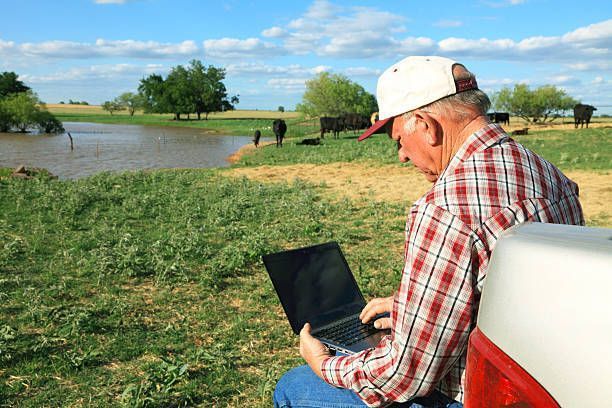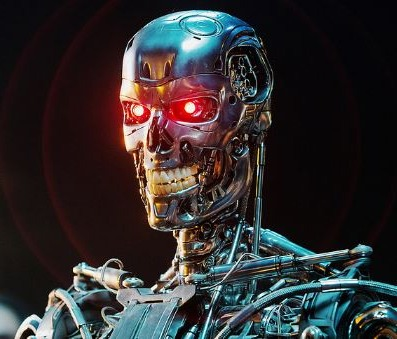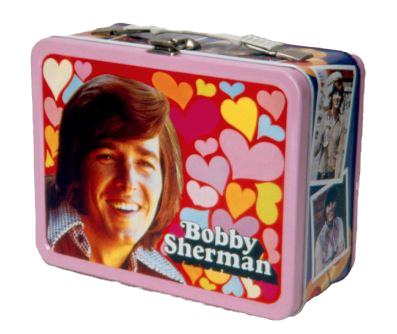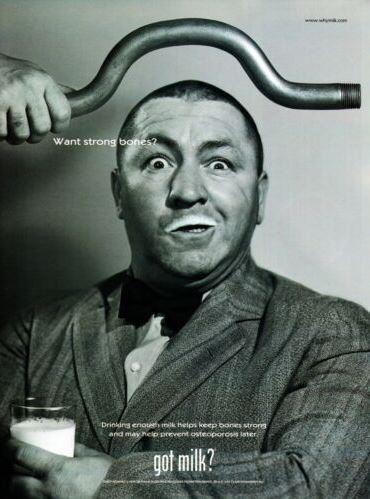Streaming Platform Management Strategies
The transition from "appointment TV" to "streaming TV" seems to have happened overnight.
There is an exploding number of our customer base making the switch, and it is no surprise that 15 years into this cord-cutting transition, a growing number of consumers are concerned about how much they're spending for multiple subscriptions.
Matt Johnson, professor of consumer behavior at Hult International Business School, believes that consumers will sign up with multiple platforms because consumers are loyal to specific shows. “They’ll get Apple TV+ just for Ted Lasso, or HBO just for Succession,” he says. “In practice though, consumers often stick around longer than they originally want to —either because they're lured in with another show, because there's often a lot of friction set

up in order to unsubscribe, or because they simply forget about the autopay.” Streaming services are frequently bundled with other options and you can easily be paying for the same service twice, or paying for platforms you have no interest in. Cell Providers and Internet Providers throw in bundle packages that include Disney (Verizon's 5G Play More Plan and T-Mobiles' Magenta Plan includes Netflix; Amazon Prime is often part of many Cell Service plans).
When you sign up for a new streaming platform, they typically offer you a free 30 day trial. If you don't cancel before the last day, you are now a proud recipient of an additional streaming platform subscription. Unless you set yourself a reminder.
Or if you buy a subscription (like DisneyPlus) through another platform (such as Amazon), you may not even realize why the Amazon bill has increased.
And you might accidentally sign up for DisneyPlus directly not clear that you are already signed up. Like you need something more to do - but you need to manage the streaming platforms so that you don't miss discounts, the chance to cancel the 30 day free subscriptions, cancel subscriptions not used, avoid double sign-ups (like in the example above). Guess what?!? There's an app for that! But before we get into the app (and there are several to tell you about), I'm going to go over the steps to manage the streaming subscriptions all by yourself.
How to Keep Up With Streaming Platform Management Without Signing up for an Additional Subsciption (App) to Manage Your Subscriptions:
1. Make a List of Current Subscriptions: Check your checking accounts and credit card statements to find any you may not be aware of:
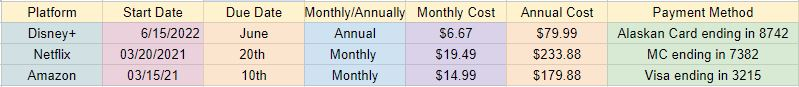
2. Use the Same Payment Method for All Subscriptions: Best practice is to have a credit card dedicated to your streaming subscriptions so that it is all on one bill and easily reviewed. This also will help you keep an eye on any rate increases that snuck by you.
3. Eliminate Extraneous Services: For instance, the Verizon Play More Plan includes a Disney+ subscirption, so you would need to cancel your standalone subscription. Some platforms offer Cloud Storage, so check that out before signing up for an additional cloud storage service. Switch to Annual payments versus monthly as this is a money saver.
4. Schedule a Reminder for Yourself to Cancel at the end of the Free trail: when you sign up for a free trial, immediately set a reminder in your phone or planner prior to the date (with the information of the subscription platform, number, and web address with information on how to cancel).

5. Rotate Subscriptions: Here is a really innovative idea that blows my mind. You could subscribe to a different platform each quarter - so if you have a subscription for AppleTV to watch "Ted Lasso", Cancel that subscription once you are finished with that season. Set a reminder to re-subscribe after the new season is released. If you live stream for sports, subscribe for only the season. If you travel for long periods, consider canceling or pausing some of your services while you have less time to watch. https://www.komando.com/tech-tips/how-to-manage-all-your-streaming-services-without-going-insane/415667/
Several platforms (such as Hulu) allows you to put your account on hold for up to 12 weeks.
How to Use an App (Subsciption SaaS - Software as a Service) for Streaming Platform Management: Here are some popular platforms for managing your subscriptions.
1. Rocket Money is a budgeting platform with the ability to perform streaming platform management. They offer free and paid services. Rocket Money links financial accounts * and syncs information about automatic payments from your bank, credit card (even services like PayPal). Pretty easy to sign up, complete multifactor authentication, and then begin managing recurring payments. Rocket Money an simple chart showing spending on subscriptions like Disney+, Hulu and Netflix, and you can also view upcoming payments including a countdown to the due date (to avoid accidental renewals past 30 days on free trials). You have the ability to cancel subscriptions within the app, view the history of payments or remove them from the Rocket Money list. There is a seven-day free trial (go figure), but its recurring fee ranges from $4 to $12 per month, billed annually. Rocket Money's free account lacks some features such as having the app cancel your streaming accounts.
2. Hiatus is also budget management app that includes a subscription manager feature. When you create an account, you can track your streaming services in an organized "upcoming bills" category. The app also allows you to enter missing subscriptions manually. Hiatus provides insights on how much you've spent at different intervals -- seven days, 30 days and the last 365 days. You can set spending limits for your streaming services with the budget feature.You can use the app for free, but if you sign up for a premium plan at $8 per month, Hiatus offers other features like canceling your subscriptions on your behalf.
* What about financial security?
Your Financial Safety is a concern - sharing financial information with a third party raises anyone's hackles. So, look closely at the privacy policies for each management service to determine if it is a comfortable fit for you.
It is not as complicated as you might think to keep a lid on your platform subscription costs either by directly managing them - or by using a platform to manage your platforms.