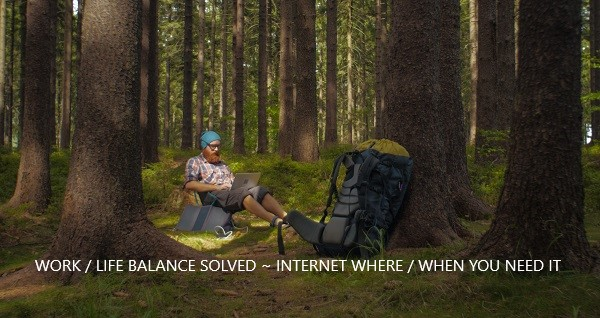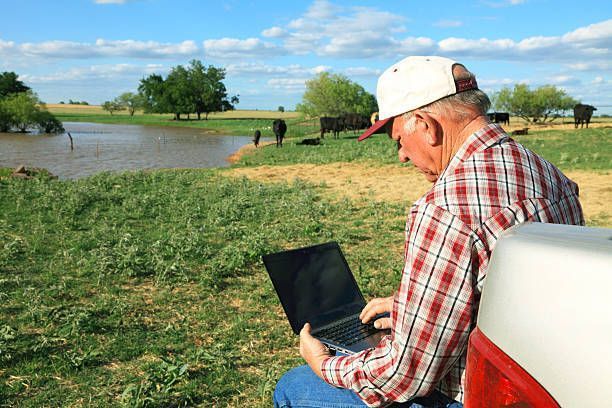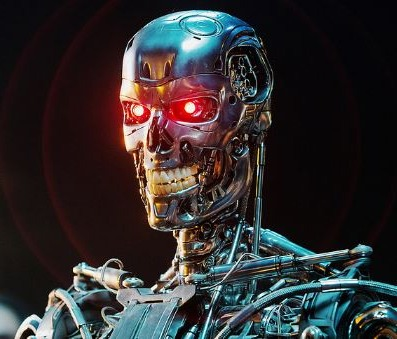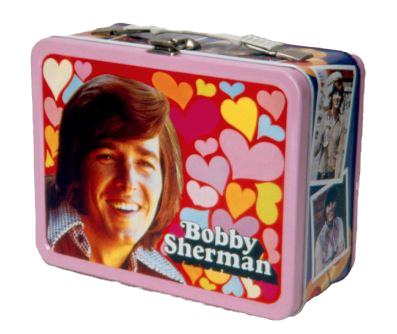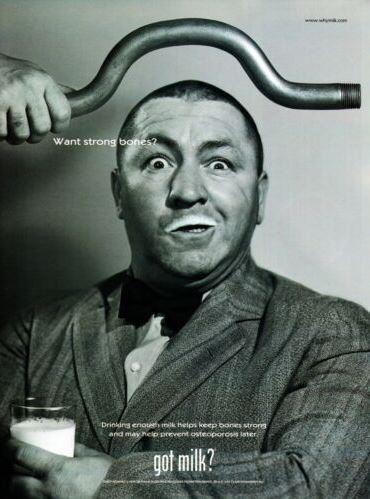Uploads - Downloads - Streaming Explained
Greasy Spoons & Boarding Houses
My husband likes to tell the story of a trip that he took with his grandfather driving from Placerville, California to Tacoma Park, Maryland on Highway 50 in 1962. Mostly it was a two lane highway. When they stopped to eat, it was either at a family owned greasy spoon or food provided in the local boarding house where they stayed. For the most part these two lane highways are a thing of the past (as are family owned greasy spoons and boarding houses) replaced by super highways (lined with McDonalds and Motel 6).


Route 50 - A Two Lane Hwy
This kind of describes bandwidth way back when (minus McDonalds) - but now it is like a highway expanded from two-lane to six-lane allowing more information (traffic) to pass through - coming into your unit from an outside source is called download while moving from your unit to an outside source is upload. Rather than lanes, the bandwidth (highway - traffic capacity to/from your computing source in your location) is measured in Mbps - Mega bits per second. “Each Mbps represents the capacity to transfer 1 million bits each second, or roughly one small photo per second.”
Latency - “Let’s stop and see my third cousin’s daughter’s family…”
Bandwidth is only part of the equation when it comes to internet speed - like the highway width and amount of traffic is only part of the deal when it comes to the capacity or how fast you can get from California to Maryland; Latency also impacts the internet speed and quality. I’d like to describe that as how fast the car is that you drive, but actually it is more like how the trip is driven. Take the trip with Grandpa from California to Maryland - he felt it was important to stop at the local church because they were in a town that HAD a church on that day. Or he decided to drop in on unsuspecting relatives that were just a state out of the way. Latency is caused by the internet signal’s journey: is it direct or are there detours? Any side trips slow down the loading (up or down) of information would be called latency. “Latency (also sometimes called "ping") measures how long it takes for data to pass from one point to another. It's measured in milliseconds (ms), and the faster it is, the faster websites and apps will respond when you click a button or ask for new information. This is especially important when streaming movies.”
Ok, now that we have those ideas percolating, let’s dig into the biscuits and gravy from Country Corner Cafe…
Upload Speed - So Overlooked and Misunderstood
Upload Speed is treated as if it doesn’t matter - just because it isn’t discussed much; If you are looking at internet plans, they list their download speed (information from the outside source to you) but generally not the upload speed. As a rule of thumb upload speed is 1/10 of whatever download speed is listed. Another important idea to keep handy is that an upload takes more time than a download BUT uses less bandwidth (or highway space). This slow down can impact uploading pictures and videos to social media. Consider video conferencing, VOIP calling - the upload speed will affect how you are seen or heard. ,“Slow or unstable upload speeds are often the cause of awkward frozen screens and broken audio when using apps like Skype or Zoom.”

Uploads: What’s a Good Upload Speed and How Does It Impact You?
The speed of Upload needed depends on what you're up to - what you are doing with your internet. In general, 5Mbps (Mega bits per second) will be enough for uploading pictures, HD video calls. If you are streaming (uploading and downloading at the same time - more explanation of Streaming below), you will need 13Mbps for good quality but it depends on the venue you are working through. ,“Given the wide range of services that allow live streaming, we’ll use the minimum recommended speeds for three platforms:
- ,YouTube suggests an upload speed of between 2 and 7.4 Mbps for 720p video.
- ,For 1080p videos on YouTube, you’ll need between 3.8 and 11 megabits per second.
- ,YouTube demands between 15.8 and 61.5 Mbps for 4K playback.
- ,For 720p, Facebook Live suggests a speed of 3 to 4 Mbps.
- ,Facebook Live needs between 6 and 7 megabits per second in 1080p.”
Let’s say that you have an internet plan with download speed of 50 Mbps; the upload speed will fluctuate around 5 Mbps. This is important to consider when selecting an internet plan. Another strategy is to stagger use of the internet if planning an important meeting or video conference.

Downloads - Everybody’s Talking At Me (Harry Nilsson)
Downloads are treated like downloads are ALL that matters. This is the speed that the internet connection receives the data from the internet source - how many Mega bits of data per second your activities require from the server. Average download speeds are 12 - 25 Mbps.
Around 10 Mbps / person (or devices) would be sufficient download speed for basic internet use (such as emailing and surfing). If there is remote working, use of video and music, your needs would be about 25 Mbps/person (device). But remember that devices to count in this estimation include Alexa in the kitchen, internet powered security devices, voice over internet phones (VOIP), tablets, computers.

Live Streaming: Upload and Download
Live Streaming is streaming media simultaneously recorded and broadcast in real-time over the internet. It is often referred to simply as streaming. Non-live media such as video-on-demand, vlogs, and YouTube videos are technically streamed, but not live-streamed. Streaming can be downloading or uploading - watching videos or listening to music is downloading. Live Streaming such as Zoom / Facetime is uploading. Watching a stream is downloading - being in the stream is uploading. If Livestream is important, slow upload speeds can make it spotty.


Livestream: What’s a Good Number and How Does It Impact You?
The shift has been to watch streaming TV and movies making bandwidth a much bigger issue. It depends on the size of your TV - the demand of data. Let’s say that you want to get a great picture on your 4K smart TV. You will need to stream 4k content and will need a connection of greater than 25 Mbps. A 1080p HD video will require 10 Mbps for clear, concise and consistent performance.
But this is just one device; this is assuming you are only streaming on one device at a time. Imagine one person is watching on the big screen in the living room while someone watches a video on a laptop in the bedroom.
Consider all the smart-home devices that drain the bandwidth - smart thermostat, smart speaker, smart lock. All of these will impact connectivity speeds. In general, 5 Mbps should be added for every 10 Smart-home devices (although cameras require more). Security system cameras such as Arlo / Blink constantly use the internet and require good upload and download speeds. Look out for dead spots or weakened areas of transmission (where the signal is weak or slow). This effort by the security devices to leap through these areas also uses up more data.
Facetime or Skype (video chatting applications) use between 1 and 4 Mbps of upload. Alexa or Google assistant use 0.51 Mbps to stream content. VOIP uses upload speeds of 90 Kbps for each call.
Upload Speed / Download Speed / Live Streaming Speed - What Can You Do About It:
- Upgrade Your Internet Plan : this will improve everything - but really, go through all the steps below beforehand because you may be still dealing with a huge leak of bandwidth. So this should be your LAST option.
- Shut-Down/Re-Boo t: Remember the old days when the computer would get overwhelmed and the screen would go bananas - and you had to shut down and reboot. Sometimes the internet device can become overloaded. You may need to shut everything down, unplug everything (computer, router / modem). Wait 5 minutes. Plug in and turn on. Give it all some time to get organized (like 10 minutes) and then attempt to access the internet again. ,You could use the speed test on our site to test how it’s doing.
- Check the Website and Browser : Make sure it isn’t the website you are visiting having it’s own problems. Check how the internet is working on other platforms / websites and from different devices in your home; if it only happens on the laptop in the kitchen or on a particular website, the problem is most likely not your internet. It could be the computer, the browser or the website having technical issues.
- Consider the Router Location : The router needs to be in a spot that broadcasts a full, strong signal to all devices. Try elevating the router, putting it in a more central location - not near a wall - and away from other electronic devices. Keep your router CLOSE to devices you are using the router for.
- Look at the Health and Age of Devices : An old computer loads slowly because it is, well, old. Consider upgrading the computer.
- Password Protect WiFi: Make sure the WiFI connection has a password-protection on it so that well-meaning neighbors aren’t accidentally tapping into your internet and draining your data.
- Scan for Viruses / Malware : Viruses and Malware are a plague to bandwidth - uses it up, gums up the works.
- WiFi Considerations: WiFi is great because it eliminates cables but it also slows down the internet as it is just a sending and receiving unit - broadcasting ( remember LATENCY
).
- You may want to consider using a wired Ethernet connection . Just an idea - plug in for important work meetings. See if that improves the situation.
- Structures: Bricks / mortar / cement / walls / floors between the WiFi unit and devices will slow the signal.
- Upgrade to a Mesh WiFi router : Avoid long distances or obtain a booster (we sell one) ; the further away you are from the router (a different level in the house or several rooms away) the slower the upload speed will be.
Ok, we have covered a lot of ground, so here is some advice from Business Insider to close this out: “ Finally, put less stress on your internet connection. Using less apps at once, watching videos at a lower quality, and turning off devices when you're not using them are all great ways to reduce internet usage. And freeing up that bandwidth will let your most important data travel even quicker. ” Words to live by.
Speaking of traffic, have you noticed we have had a whole lot more here lately? More folks escaping to our great area combined with the summer construction, I guess. Maybe they are expanding the highway to accommodate greater traffic volume (broadband). You all drive safe - on the internet superhighway, the I-90 that links us all up here, or wherever your travels take you this summer.